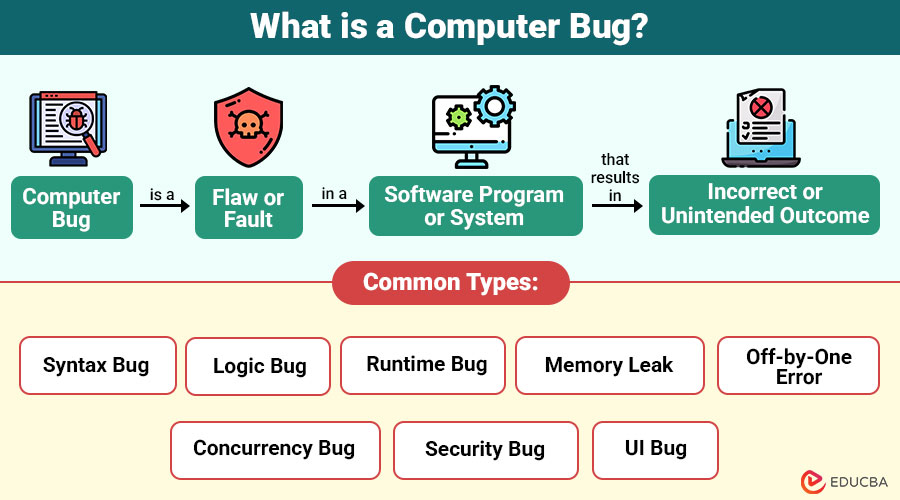
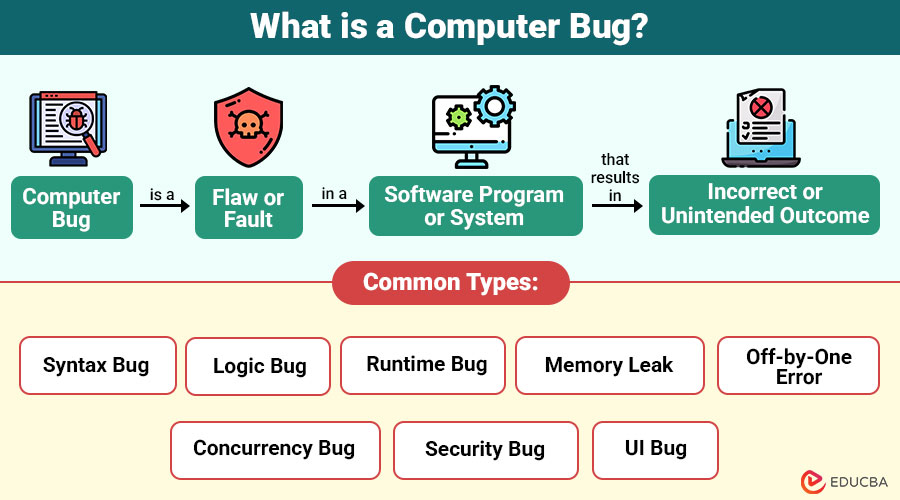
What is a Computer Bug?
A computer bug is a flaw or fault in a software program or system that results in an incorrect or unintended outcome. It may cause programs to behave unexpectedly, crash, or even allow security breaches.
Bugs can appear at any stage of software development—from requirement gathering to deployment—and can stem from human mistakes, misinterpretations, or unforeseen interactions between software components.
Table of Contents:
Key Takeaways:
- Computer Bug often results from human mistakes, system complexity, or poor communication during development.
- Detecting a Computer Bug early through testing and debugging improves software quality and user experience.
- Writing clean code and using version control can significantly reduce the chance of a Computer Bug.
- QA teams are essential in identifying, documenting, and helping fix every Computer Bug found.
Why do Bugs Occur?
Here are the key reasons why bugs commonly appear in software systems:
1. Human Error
Most bugs arise from mistakes made by developers during coding, such as logic errors, syntax mistakes, or incorrect assumptions.
2. Complex Systems
Modern software is built upon layers of abstraction, involving APIs, libraries, frameworks, and operating systems. Complex interactions can yield unpredictable behavior.
3. Poor Communication
Ambiguity or miscommunication between stakeholders can result in incorrect requirements or flawed implementations.
4. Time Constraints
Under pressure to meet deadlines, developers may take shortcuts, skip tests, or ignore edge cases, unintentionally introducing bugs.
5. Hardware and Environmental Differences
Some bugs only appear in specific hardware environments, operating systems, or under particular network conditions.
Common Types of Computer Bugs
Here are the most frequently encountered types of computer bugs and how they affect software behavior:
1. Syntax Bug
A syntax bug arises when a programmer makes an error in the grammar or structure of the programming language being used. For example, missing a semicolon or leaving a bracket unmatched can prevent the compiler from compiling the code. The compiler or interpreter usually catches these bugs before executing the program.
2. Logic Bug
A logic bug occurs when the program compiles successfully but produces incorrect results due to flawed logic in the code. These bugs are often harder to detect because the program appears to be functioning correctly, but it fails to perform the intended task.
3. Runtime Bug
This type of bug manifests during the execution of a program. Common runtime bugs include division by zero, accessing null pointers, or attempting to open a file that does not exist. Unlike syntax bugs, these are only revealed when the problematic code is run.
4. Memory Leak
When a program allocates memory for short-term usage but neglects to release it later, this is known as a memory leak. Over time, these unreleased memory blocks accumulate and can degrade system performance, potentially causing the program to crash.
5. Off-by-One Error
This is a common logical mistake involving loops or array indexing, where a condition or index is off by one. For instance, looping one time too many or too few can lead to incorrect processing or out-of-bounds errors.
6. Concurrency Bug
Concurrency bugs arise in programs that use multi-threading. They occur when threads interfere with each other due to improper synchronization or shared resource access. These bugs are often unpredictable and difficult to reproduce consistently.
7. Security Bug
Security bugs are vulnerabilities in the code that attackers can exploit. Examples include buffer overflows, SQL injection flaws, or improper input validation. These bugs can compromise the integrity, confidentiality, or availability of a system.
8. UI Bug
UI bugs refer to visual or interaction issues in a program’s user interface. These can include elements that are misaligned, non-responsive, or confusing to the user, which can affect usability and overall user experience.
Real-World Examples of Bugs
Here are some notable real-world incidents where software bugs led to significant failures or vulnerabilities:
1. The Y2K Bug
The infamous Year 2000 bug arose because older programs stored the year as two digits (e.g., “99” for 1999). When the year rolled over to 2000, many systems interpreted “00” as 1900, leading to critical date-related errors.
2. NASA Mars Climate Orbiter
A spacecraft worth $125 million was lost because one team used imperial units, while the other used metric units, resulting in incorrect trajectory calculations.
3. Ariane 5 Explosion
The European Space Agency’s rocket exploded 40 seconds after launch due to a conversion error—a 64-bit floating-point number was improperly cast to a 16-bit signed integer.
4. Apple’s “Goto Fail”
A duplicate line of code in Apple’s SSL implementation created a serious vulnerability in HTTPS connections on iOS and macOS, potentially exposing users to man-in-the-middle attacks.
How are Bugs Detected?
Detecting bugs is a crucial aspect of software development. Here are common practices:
1. Manual Testing
Testers manually interact with the application to identify visual bugs, broken functionality, or unexpected behaviors.
2. Automated Testing
Scripts run predefined tests automatically, ensuring code behaves correctly and quickly detecting regressions after code changes.
3. Code Review
Developers review each other’s code to identify errors, enhance quality, and detect logical or structural issues early.
4. Static Code Analysis
Automated tools analyze source code without executing it, detecting common errors, code smells, and potential security vulnerabilities.
5. Debugging Tools
Debuggers help step through code execution, inspect variables, and find runtime errors such as crashes or incorrect values.
Bug Tracking and Reporting
To manage bugs effectively, development teams use issue tracking systems such as:
- JIRA
- Bugzilla
- GitHub Issues
- Redmine
These platforms allow teams to log bug details, assign priorities, track resolution status, and ensure accountability.
A typical bug report includes:
- Title and summary
- Steps to reproduce
- Expected vs actual behavior
- Environment details (OS, browser, device)
- Screenshots or logs
How to Prevent Bugs?
While it is impossible to eliminate all bugs, developers can reduce their frequency and impact by following best practices:
1. Write Clean, Modular Code
Organize code into small, logical functions to enhance readability, simplify debugging, and reduce the chance of hidden bugs.
2. Use Version Control
Utilize tools like Git to track changes, pinpoint when bugs appear, and collaborate efficiently across development teams.
3. Embrace Test-Driven Development
Create unit tests before writing the actual code to ensure all features work correctly and regressions are quickly identified.
4. Continuous Integration/Continuous Deployment
Automate builds and tests to catch bugs early, ensuring stable deployments and consistent code quality throughout the development lifecycle.
5. Regular Refactoring
Continuously improve code structure without altering behavior, reducing complexity, technical debt, and the likelihood of introducing future bugs.
Bug vs Defect vs Error – What’s the Difference?
Understanding the distinctions among these commonly confused terms is essential in software development and quality assurance:
| Term | Definition |
| Bug | A coding issue that causes unexpected behavior or failure in software. |
| Error | A human mistake that leads to incorrect results (e.g., a typing error in code). |
| Defect | A deviation from requirements or specifications in the developed software. |
Role of QA in Bug Management
Quality Assurance (QA) teams are the frontline warriors in detecting and reporting bugs. They perform:
1. Regression Testing
Ensures that the stability and essential functionality of the program are maintained by making sure that new code modifications do not interfere with or disrupt current features.
2. Exploratory Testing
Involves unscripted, intuitive testing to uncover hidden bugs by simulating real-world usage patterns and unexpected user behaviors.
3. Performance Testing
Evaluates how the system performs under load, ensuring that speed, responsiveness, and scalability remain unaffected by new changes.
Final Thoughts – Computer Bug
Computer bugs are unavoidable in software development, arising from human error, complexity, or unforeseen interactions. However, their impact can be greatly reduced through structured development practices, rigorous testing, and continuous improvement. By fostering collaboration among developers, QA teams, and stakeholders, and utilizing modern tools and methodologies, organizations can deliver more reliable, secure, and user-friendly software, ultimately enhancing user trust and driving product success.
Frequently Asked Questions (FAQs)
Q1. Can bugs be completely eliminated?
Answer: No. Due to software complexity and human error, bugs can never be fully eliminated, but their occurrence can be minimized.
Q2. How do zero-day bugs differ from regular bugs?
Answer: A zero-day bug is a newly discovered vulnerability with no available fix. It poses serious security risks if exploited before a patch is applied.
Q3. Who is responsible for fixing bugs?
Answer: Developers are usually responsible, but testers, product owners, and QA teams collaborate to identify and prioritize bug fixes.
Recommended Articles
We hope that this EDUCBA information on “Computer Bug” was beneficial to you. You can view EDUCBA’s recommended articles for more information.
- Types of Computer Language
- Types of Mainframe Computers
- Types of Computer Software
- Types of Computer Worms

